this time i will show you how to install ftp server on our tp link mr3020 device.
pretty easy.... oh yeah, before you read this post you also need to read this post first.
now go to our console... login via putty.
type :
opkg install http://downloads.openwrt.org/snapshots/trunk/ar71xx/packages/vsftpd_3.0.0-1_ar71xx.ipk
you can see the example on image below.
wait until finish.... oh yeah i forgot to mention that the ftp server that we install is vsftpd. it's a light, secure, and doesnt eat memory too much. So i think the best ftp server for our openwrt devices for now.
also you can change the configuration by editting vi /etc/vsftpd.conf.
and start the ftp server with command : /etc/init.d/vsftpd start.
Last step is by testing our ftp server with ftp client like filezilla from pc.
enter the ip of the device on hostname and user password with your own configured tp link mr3020.
done. easy right... :)


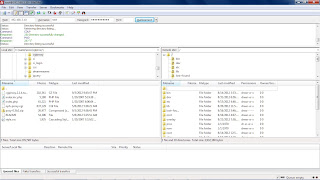
have u tried the ftp function with usb drive?
ReplyDeleteyep...
ReplyDeleteThanks!!! Worked GREAT!!!
ReplyDeletehi
ReplyDeletei have tplink 3020, my laptop works fine, but i am not able to access internet in android/window mobile. it get connected to router but not internet. m ISP is client based user name password. pl help
This comment has been removed by the author.
ReplyDeleteWifi ve network teknolojileri bakımından onlarca ürünü ile piyasada yer alan ve tekel firmalardan biri konumunda bulunan TP-Link, şimdi de farklı bir amaç ile karşınızda. Otoriter Backlink Alma Yolları yazı serisinin yeni içeriğinde TP-Link.com ‘a yer verdim. Forum sistemi ile kullanıcıları arasında etkileşimi sağlayan firmanın bu özelliğinden faydalanarak backlink kazanacağız.
ReplyDeletehttps://www.dogushan.com/tp-link-com-dan-backlink-otoriter-backlink-alma-yollari-21/